Pocket Shield

Overview
Pocket Shield is equipped with a built-in rechargeable battery that can supply power for CyberPi and provides 2-pin and 3-pin interfaces that can be used to connect servos, LED strips, and motors, which significantly improves the extensibility of CyberPi.
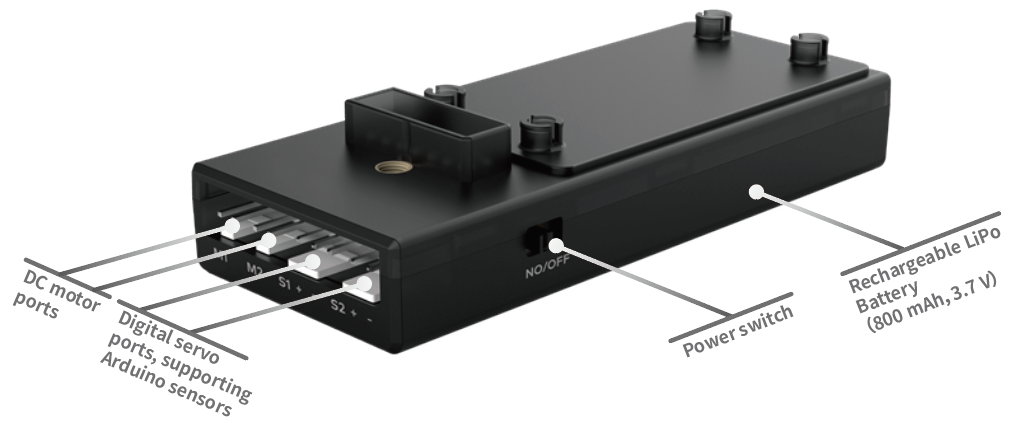
Features
- Built-in rechargeable LiPo battery, used to supply power for CyberPi
- Two DC motor ports, used to connect and drive DC motors
- Two digital servo ports, used to connect and drive servos or LED strips
- One main control board port, allowing you to easily connect Pocket Shield to CyberPi
- Supporting mBlock 5 programming, which is intended for users of all ages, including those without any programming experience
- Supporting Python programming, for which the
cyberpilibrary is provided
Specifications
| Product parameters | **description ** |
|---|---|
| Micro-processor | GD32 |
| Battery Parameter | 3.7V 800mAh |
| Input voltage/current | 5V 700mA |
| Output voltage/current | 5V 2A |
| Battery life | 4 hours( in general application scenarios, just for reference) |
| Charging time | 1~2 hours |
| Communication mode | Serial communication: between the main control board and extension board |
| Digital signals: at the digital servo port | |
| PWM signals: at the DC motor port | |
| Hardware version | V1.1 |
| Dimension | 84×35×19mm |
| Weight | 48g |
Note:
- Self-discharge occurs in the LiPo battery. If you store mBot2 Shield with the battery voltage lower than 3.6 V for a long time, the battery will be over-discharged and its internal structure may be damaged, which reduces the endurance of the battery. Therefore, to store mBot2 Shield for a long time while keeping the battery intact, you need to charge the battery once every three to six months to 3.8–3.9 V (the best voltage for storage is 3.85 V), which allows the discharge depth of 40% to 60%.
- Store mBot2 Shield at 4℃ to 35℃ in a dry place or keep it away from moisture through packaging.
- Keep it away from heat or direct sunlight.
Firmware update
After a new firmware version is released, you can connect Pocket Shield to mBlock 5 through CyberPi to view and update its firmware. For details about how to update the firmware, see "How to update the firmware?"
Programming
You can use mBlock 5 to program Pocket Shield. mBlock 5 provides two editors, namely the block-based graphical editor (the default editor, referred to as mBlock 5) and Python editor (referred to as mBlock-Python Editor).
For details about programming, see "Programming Software."
Take Pocket Shield home
- Contact the local dealer to purchase CyberPi series products and their educational packages.
- Contact us to become our dealer.
More information
CyberPi Operation Guide Pocket Shield Operation Guide CyberPi Series User Manual Python API Documentation for CyberPi mBlock 5 Online Help mBlock-Python Editor Online Help